Are you getting started in the world of Sonos and want to know where exactly the limits lie? How many Sonos speakers can you connect at once? How many should you connect at once? Often, we spend so long thinking about what we can do, we don’t stop to think what we should do.
All this and more today as we explore some key questions and queries around the connecting of Sonos speakers to an amplifier.
Table of Contents
- Four Sonos Speakers in One Room
- Where Should Multiple Speakers Be Placed in a Room?
- How Many is Too Many?
- Two Sonos Systems. One House.
- Grouping Sonos Speakers
- Distance between Speakers
- Bose vs. Sonos
- How Many Speakers Do You Need?
- Connecting Four Speakers to a Room
- Ceiling Speakers
- Ceiling Speakers = Greater Home Value?
- Sonos Power Amp vs. Other Speakers
- Final Tones
- FAQs How Many Sonos Speakers Can You Connect?

Four Sonos Speakers in One Room
Yes, it is, in fact possible to have 4 Sonos speakers in one room. Actually, you can have up to 8 in one room at any one time, configuring them in a variety of combinations.
This can look like two speakers grouped into stereo pairs, stereo pairs in surround sound from left to right, or even a larger zone of setup with four or more Sonos speakers in separate parts of the room.
The Sonos app means that it is incredibly simple and straightforward to control a Sonos speaker, turning a whole heap of them into surround speakers if you so wish, crafting your very own Sonos system with stereo sound. Play the same music on other Sonos speakers and ultimately enhance the way you listen to music through your Sonos turntable setup for the better.
Where Should Multiple Speakers Be Placed in a Room?
When placing this many Sonos speakers in a space, it is arguably most important to consider the size and layout of the space as well as what you intend to do with the speakers. In general, Sonos speakers operate better when they are placed at either end of the room for an overall stereo effect, though such a setup might be different when optimizing it for a surround speaker type thing.
Generally, though, when working with a stereo pair, they are better left in opposing corners of a room. If your speaker system has 4 speakers, then why not put them in each corner of the room for a true surround-sound experience?
How Many is Too Many?
As already alluded to above, the Sonos system can cater to a whole bunch of different speakers, even using a mismatch of different speakers like a Sonos Beam and Sonos Era to play music through a surround sound setup. But how many can one system really hold?
Officially, the maximum number of Sonos smart speakers that can be connected to one system is 32, allowing you to create a veritable landscape of home audio through multiple rooms of your house. The advice from audiophiles, though, is that you should stick to 8 in any one zone for optimal performance, also ensuring that there are no more than 4 subwoofers connected to the system at once.
Two Sonos Systems. One House.
Well, is it possible? To have two Sonos systems under one roof? Well, simply put: yes. If you wish to create a real multi-room experience throughout your home, this is exactly recommended, as it can otherwise put some strain on just one system to cater to a whole house. Using a separate system will more easily allow you to have different music playing in different rooms, as each system can be controlled independently of one another. One might be connected to a record player, the other to Apple Music, etc.
Connecting two or more Sonos systems (yes, there are more) will require you to create a Sonos network by linking them together wirelessly on your Wi-Fi network. Needless to say, they will both need to be connected to this same router for the whole thing to work. Once they are connected, you can get on and enjoy all the features!
Grouping Sonos Speakers
Here is a step-by-step guide to grouping Sonos speakers into one entity:
- Download the Sonos app to your phone or tablet, ensuring that all three of your speakers are placed on the same Wi-Fi network.
- Open the app, select Settings, then Speaker Settings.
- Select the first speaker you want in the group, then scroll down to the Group option and select Add to Group.
- Repeat for the second speaker, selecting Add to Group.
- Repeat for the third speaker, selecting Add to Group. Select Create Group which should connect all three speakers together.
- To ensure the group is functioning properly, go to Settings and select Group Volume Control (GVC). Here you can adjust the volume levels individually or together. Make sure it is turned on so that your volume settings are saved.
- Now, all three speakers should be successfully grouped, allowing you to access the content from the Sonos app and control them all seamlessly.
Distance between Speakers
Sadly, there is no one-size-fits-all distance that is best adhered to between the Sonos speakers in a room. The ideal distance will depend on the size and shape of the room – this is a very acousmatic thing and will require at least a little bit of tinkering.
Generally, though, you can be pretty safe in the knowledge that, if kept around 9-12 feet apart, your Sonos speakers are going to yield some pretty good results in terms of sound quality. If the room is bigger, however, you may need to space the speakers further apart to ensure there is an even distribution of sound in the room.
You must also consider the effect of a larger Sonos speaker like the Sonos sub, which might need to be positioned in a different location altogether to prevent sound distortion.
Bose vs. Sonos
This is a debate that is almost constant in the realm of wireless speaker technology, and, unsurprisingly, there is no definitive answer. Rather, the conclusion really depends on what you are looking for in a sound system of this kind, for each company has its own strengths.
On one hand, there is Bose, which is best known for its impressive sound quality, as well as the sheer range of features they offer that support music playback, not to mention the unique design that offers an exemplary sound experience with little effort.
On the other hand, there is Sonos, which arguably offers a more user-friendly interface, offering great sound and a wide range of features, though never at the expense of ease of use. One of the most noteworthy differences is the fact that Sonos speakers can be threaded together through Wi-Fi, supporting a whole bunch of different audio formats through a multiple-speaker format.
How Many Speakers Do You Need?
Again, the answer to this question will very much depend on the size and shape of the room in which you plan to set up the Sonos speakers. Each room will have its own minute variations in acoustics, an equilibrium that is further exacerbated by which exact audio system you will use.
Also important to consider at this point is the exact kind of setup you are going for. Some, for example, are content with just one speaker projecting forth into a smaller space, while others are more inclined towards a stereo pair; some are even enticed by a multi-channel surround sound setup with speakers in every corner of a room.
In general, you can be sure that the larger the room is, the more speakers will be necessary, especially if the acoustics of a room are too reflective.
Connecting Four Speakers to a Room
This should be relatively straightforward, so long as you already have all the relevant equipment.
- Begin by connecting your amplifier to the wall socket.
- Take some speaker wire and connect your amplifier to each of the speakers at both ends.
- Ensure that the positive end of the speaker wire is matched to the positive input, and vice versa.
- Now, you can connect the amplifier to the receiver or the power source, using a Y splitter adapter or an A/B switch for your amplifier only has one output, allowing connection to multiple speakers and control of which speaker is playing and at what volume.
- Ensure the settings are correct depending on the type of sound you are striving toward.
- Likewise, ensure that the receiver is set to the correct input with a volume that is not too high and a balance that is equal between all of the speakers.
Ceiling Speakers
There has been an increasing sect of people online who have found speakers in their ceilings that they wish to get rid of. Whether these were installed here by the previous tenants or when the house was being built, it does not matter, for they are deemed unnecessary.
Getting rid of this sound will depend on the type of speakers that are currently sitting in your house ceiling and what type of equipment is connected to them. Most will be connected to a stereo receiver or amplifier via speaker wire.
If these ceiling speakers are connected to an amplifier via the speaker outputs, you will need to ensure that the amplifier is turned with a volume set at a reasonable level. If, for some reason, the amplifier doesn’t have speaker outputs, then you will need to purchase an adapter like a speaker selector switch so that you can connect the amplifier to the ceiling speakers.
Ceiling Speakers = Greater Home Value?
It is possible that adding ceiling speakers to a home could potentially increase its value over time, though this is not guaranteed and likely would not increase it much beyond the amount that you spent on the speakers to begin with.
Sure, the presence of ceiling speakers could sway certain buyers looking for a more convenient and discreet home audio setup. However, the monetary value will very much depend on the current market value of homes in the area as well as the cost of the speakers.
Sonos Power Amp vs. Other Speakers
Sonos’ ease of use stretches even to other competitors too, hence why they are deemed so attractive to customers throughout the Western world.
The Sonos amp is a powerful amplifier designed to power passive speakers and active speakers, sporting 125 Watts per channel and power up to 3 pairs of speakers of 3 Ohms each. This is failing to mention the auto-sensing speaker outputs which allow the Amp to switch between stereo or dual-mono output depending on the type of speaker that you have connected, catering to Bluetooth, AirPlay, analog, and digital means.
On top of all this, there is even an ethernet port for connecting directly to your home network, streaming audio from streaming services and music libraries directly.
Final Tones
So, there you have it! Saddle up and go forth, gurning!
FAQs How Many Sonos Speakers Can You Connect?
Can you connect multiple Sonos speakers?
Indeed you can. Whether you should or not, though, is a matter of taste, and you should certainly take into account the size and shape of the room in which you are setting up the speakers. Larger rooms tend to need more speakers, much as rooms that are less treated for acoustics, for the sound can become muddled and distorted in the wrong way when trying to reach the other side of such a space.
Can I connect 4 Sonos speakers together?
Yes, you can. This is, in fact, the minimum amount of speakers you will need for a surround sound setup. This kind of setup intends to create an immersive sound experience, playing sound from several directions at once. It can be fun to set up four Sonos speakers in four separate corners of a room to get a truly immersive acousmatic experience that changes as you walk around the space. You can also just set these four speakers up as two studio pairs that are then placed in two separate rooms playing the same music.
How many Sonos speakers can you have on one network?
The maximum number of speakers you can have in any one network is 32, which seems an awfully large number. Some high rollers, though, might feel left out and unable to fill their stupidly large mansions with music like the middle classes can. The recommended maximum number of Sonos speakers on any one network is a little lower, though, coming in at 8. It is also recommended that there be no more than 4 subwoofers active at any one time, lest the universe should implode.
Can you pair 3 Sonos speakers?
You can, yes, and thanks to the ease of use boasted by Sonos, it shouldn’t be difficult whatsoever. Once you have plugged in the amplifier and the rest of the system, it shouldn’t be much more difficult than downloading the app and getting started.
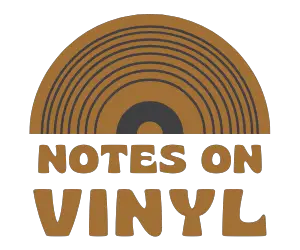







I have my Sonos system set up with 14 devices. It performed very poorly using a three unit Netgear Orbi mesh system, despite hours of Sonos tech support trying to improve performance. I switches to Sonosnet system (using the Amp as the network device) and performance has improved, but still is buggy. Rebooting my router and rebooting all devices is the only reliable fix, which of course is very inconvenient when you have 14 devices.
I love Sonos (which is why I have so many devices) but there is a limit to number of devices that can reliably be connected. If there is a solution, no one at Sonos has found it, and I’ve given tech support remote access t0 my system, and despite multiple troubleshooting tweaks and system changes, they’ve not been able to deliver a reliable system.
Hey Joe,
Hope you’re well. Wow, 14 devices is a heck of a lot! I’m not surprised you’re having issues keeping all your devices connected. My only thought is that perhaps you could operate them from two distinct systems instead of one. However, if Sonos themselves can’t help you, then there isn’t really anything else I can add that they don’t already know.
Hope you manage to get this sorted, though, Joe.
Robert.