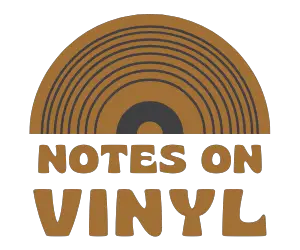Are you looking to get started in the world of turntablism but don’t know where to turn? How can you go about getting your very own DJ turntable set up? Are you going to keep it all analog or digital? Dare you hybridize the two?
All this and more today as we explore the key pieces of gear necessary to get started and make a living as a professional DJ.
Table of Contents
- What Gear Do You Need?
- Computational Mix
- Club DJ
- CDJ Setup
- Speakers
- Hybrid Setup
- DJ Software
- More Gear
- Digital Records?
- Final Tones
- FAQs DJ Turntable Set Up

What Gear Do You Need?
Before you order a whole bunch of gear that you might not need, let’s look at your options – even the best DJ turntables for beginners might be a poor choice with, say, the particular DJ headphones you are using, etc.
If you already have a stand-up turntable like, say, an Audio-Technica AT-LP60, then you are good to go, so long as you have two of them, mind! A DJ setup is little more than two turntables and a mixer going out to some speakers through an amplifier – there is technically no need for DJ software unless you are that way inclined.
Any DJ will tell you that it is not the DJ equipment or the DJ controller, or, indeed, the DJ mixer that makes the DJ. Rather, it is the countless hours spent accumulating a library of music and getting to know this music well enough that you can play it any which way.
Computational Mix
As we have already stated, you really don’t need very much to start DJing. In fact, many prospective DJs forego the use of analog turntables and vinyl records entirely and opt to use DJ interfaces and a DJ controller setup specifically designed to work with software. This beginner DJ setup uses software that collects a whole bunch of songs onto a USB drive or even the computer itself, thereby sidestepping the need to carry around a whole bunch of vinyl discs.
For this, though, you will need an audio interface, a piece of equipment that has multiple inputs and outputs to allow the computer to connect to various audio equipment and vice versa. Think of it as a translator, operating at the brink of each of these pieces of equipment to help them better understand one another. Not only do they convert the signals to ones that the input can understand, but they also strengthen this signal so it is metaphorically and literally loud enough to hear.
Club DJ
For the kind of DJing that goes on in a big club, it would be a good start to get two turntables and a mixer to plug into the sound system through the audio mixing console. Professionals tend to elide the DJ interface package and digital vinyl system in favor of a classic DJ turntable like, say, the Pioneer Pro PLX-1000, or indeed anything by Technics, a company with a big say in the history of electronic music.
As already alluded to, you will need a mixer to connect the turntables to that is up to the job. It is no use having a couple of quality turntables if you are going to feed them into a mixer not worth its salt. A good mixer will give you control over various effects, EQ, volume, as well as total autonomy over the different audio channels, allowing you to prioritize which turntable is playing aloud and to sculpt the frequencies into some sort of equilibrium.
Of course, a good setup would be remiss without some high-quality DJ headphones, used primarily to cue up the next track (hence why they are often found with closed-ear designs). Don’t be surprised if you need to use a car to transport all your gear!
CDJ Setup
Many modern DJs decide that, even though they prefer to use vinyl in most instances, they will also use a CDJ alongside their turntables.
These are pieces of equipment that attempt to replicate the feel of DJing with turntables, though in this instance manipulating CDs instead. The idea is that you use a jog wheel to mix in and cue up tracks which, combined with an LCD screen that contains info on key points, frequencies, and tempo, allows the DJ more control.
While many DJs prefer to stick to turntablism, there is a tendency for pros like Jeff Mills to use them in conjunction with one another, Mills himself using three turntables and a CDJ. Offering an interesting blend of quick access to mix as well as tactile control, they are only really held back by their often extortionate price tag. It is still among the best DJ software out there.
Speakers
Constructing DJ setups can sure be a confounding process, and we are not even done yet. Now, we come to speakers, which for some is often the most overwhelming part of the process, though really there are far too many options in every category of DJ gear.
Thankfully, you can’t go wrong with just purchasing an affordable pair of studio monitors for your home DJ setup. While not the best, they will be perfectly suited to delivering your mixes with optimal clarity, and the best part is you don’t need to spend a whole bunch of money.
Of course, you would be better off with high-fidelity speakers which can produce crystal clear sound, something less expensive equipment is unable to do. There is also a tendency for speakers to amplify certain frequencies unless they are specifically designed not to, hence why DJs often call upon their headphones to assess just how biased the speakers are in terms of frequencies.
Thankfully, most gigs will likely have their own sound system, but you can never be too careful.
Hybrid Setup
As in recording technology, the best advice you can receive is not to rely too heavily on the old or now but rather to find your own hybrid of both that works for you. This goes for getting a DJ setup for beginners too. Digital files are not necessarily to be feared, and they can, in fact, save you a whole bunch of hassle lugging a bunch of records however many miles to your next gig.
DJ Software
If you are looking toward DJ software for guidance, you should first make sure that your laptop is up to scratch. You shouldn’t need anything too fancy, but you should ideally have enough space on the laptop to either store all of your music or enough RAM to process the software, some of which can be quite memory-hungry.
There have never been more options for software in this regard. Top DJs are likely to recommend Serato, a program that is fairly friendly to beginners but whose functionality is in no way diminished by this. Indeed, there are plenty of advanced features that novices to this technology are likely to never even come across.
More Gear
If you are going to pursue the idea of a hybrid setup, then the idea is that you should have at least one analog turntable with you. If you are going to be using a computer, you will also need to invest in an audio interface (see above and directly below), some DJ headphones (as above), some digital records, and ideally a slipmat.
Digital Records?
Contrary to popular belief, a digital record is a special type of vinyl record that does not contain any music. Rather, there is imprinted on it a repeating sine wave with an embedded time code that can be read by the needle of the turntable. This information is then transmitted through the sound card mixer interface to the laptop via USB, allowing the software program to know the velocity of the record and the location of the needle in relation to it.
This information is then applied to the playback of the track that has already been loaded onto a virtual turntable in the program, something that Serato caters to themselves.
By increasing or decreasing the pitch on the turntable, the information is then transmitted to the computer and applied to the track digitally. This makes scratching a bit more of a lubricated process when compared to other DJ software or when using a CDJ.
Many DJs laud this particular technology, believing that it sounds like the real thing. This has been known to be particularly useful if someone at the event you are performing at has a request, either for a specific song or a specific genre, that you don’t have to hand. You can quickly download the music and then use the digital record to control it as you otherwise would.
Final Tones
So, there you have it! Hopefully, this resource has proven useful to you in assisting you in the right direction toward the right DJ equipment for you.
FAQs DJ Turntable Set Up
What do you need for a DJ turntable?
A DJ turntable should offer a certain degree of freedom and flexibility, especially in terms of pitch control. Where most turntables will enable you to choose between at least two speeds (33 and 45 rpm), a DJ turntable should have a variable speed control that allows you to fine-tune the speed at which the platter is spinning. This is essential if you are going to beat-match two or more discs to one another at a given time.
What is the standard DJ setup?
Now more than ever, there is no so-called standard by which all DJs set their equipment up. Sure, some binaries are filled, those that subscribe more to an archaic notion of what a DJ should be (vinyl) versus those who are more drawn toward modernism and/or convenience (digital). The pros, though, tend toward more hybrid setups, even if that only means using a CDJ alongside regular old turntables.
Do you need 2 turntables to DJ?
In some form, yes. There are exceptions, however, and no one does a single turntable DJ set better than hip-hop producer and rapper Edan. In these sets, he will typically loop 4 to 8 bars at the end of a track until he has changed to the next disc, or he will otherwise smother the transition in delay and other effects.
Do DJs still use turntables?
Indeed they do. Turntablists are a stubborn bunch indeed, so it is likely to be some time before they eventually give up the ghost and move on to digital decks or even another hobby. There are undoubtedly benefits to using turntables in this way, like warmer sound and such, but the best setups are those that utilize a mixture of analog and digital.