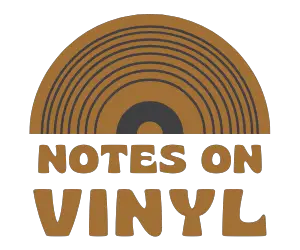Looking to sell all your old vinyl records but want to keep a record of what they sounded like? Simply want to take your records abroad without taking them abroad? How do you convert vinyl to digital? Is it as easy as they say?
Step forth to find out, for today we will be exploring one of the most popular ways of digitizing vinyl records.
Table of Contents
- Step 1: Beginning
- Step 2: Setup
- Step 3: Recording
- Step 4: Finishing Up
- Final Tones
- FAQs Vinyl to Digital

Step 1: Beginning
So, first things first, you will want to power up your computer. How else are you going to get those vinyl files into a digital format? Don’t forget to get your turntable powered on and ready to go, too.
Choose a recording software. There are plenty available on the market today that are either free or offer a free trial long enough to get the requisite conversion done. Vinyl records, though an inherently exclusive and material format, can easily be converted into digital files without sacrificing the sound quality that makes vinyl records so desirable.
Set up a new recording track in the software. If you are using software like Audacity or Reaper, this should not be more difficult than pressing CTRL+T.
In creating a digital file through digital formats like this, there will even be an opportunity to embed some metadata into the file. This means that you have the option to ensure that your vinyl collection is not left nameless and unloved on some random hard drive.
At this point, your recording program should also give you the option to choose the audio recording quality. Needless to say, the higher the quality, the more space will be taken up on your computer’s hard drive. If you are going to convert vinyl records, though, you will surely want to use as high a quality as possible.
The recommended minimum is 16-bit sampled at 44.41 kHz. The guidance goes that, while you can always compress a larger file to fit elsewhere, you can’t expand a compressed file outward.
Pro Tip: Give your record a good clean before vinyl recording. The recording process will create digital recordings that are copies of the listening experience – any dust or dirt will be captured forever, at least theoretically.
Step 2: Setup
So, now you have done all of this preliminary work, the recording part of the process should not be too difficult, right? Well, that is always the idea, but recording always manages to throw up its own set of issues along the way.
Place the record onto the turntable and position the tonearm at the beginning. This can be at the very beginning of the record – i.e. at the edge of the disc – or anywhere else for that matter. Perhaps you are simply looking to record a specific song to share on the internet in the event that it does not already exist somewhere there. The internet is run by such heroes.
Once you are ready, press record on the software and lower the tonearm onto the record. This will be a good opportunity to do a quick test to ensure that you have all the levels right. In digital conversion, it is all too easy to create audio files that are distorted and clipped all over the place. While this might be your cup of tea, it is not for everybody.
Most recording software will have a built-in level so that the USB port in USB turntables can properly do its job. If not, you can always refer to the manual for the proper guidance. Nowadays, most manuals of this kind can be found online, saving you the trouble of having to print them off or anything.
If you are a musician yourself, then using your own music as a gauge for levels will be great. There is likely to be no music that you know better than your own, after all.
Once the levels are all ready, and the USB cable and USB turntable are behaving properly, then you can begin recording properly.
Step 3: Recording
Feeding the sound through the USB output via an audio cable, the sound will be fed into the computer, then into the software, and you will be ready to go!
Begin by recording one track and then, once this track has finished recording, lift up the tonearm and create a new track by following the previous guidance.
Some software can actually perform this action automatically, though this opens up its own set of issues. The idea at heart is for the software to listen out for silences. These silence sensors, once engaged, will automatically start a new file between songs.
This is, of course, a great idea at heart, but you can never really trust technology to gauge these things, especially where art is involved. I can name plenty of individual tracks that have long silences of their own, and while the song has not technically ended, such software would assume that it has. Thus, the song’s life would be cut short and divided into a new track.
If you are choosing to use Audacity, then you will no doubt already have been made aware of just how clunky a piece of equipment this is. Sure, it gets the job done, but there are far more streamlined and altogether more pleasant ways to record out there.
Thus, it would be easier in this instance for you to simply record a whole side of a record and cut up the recording later. In fact, you would be performing the role of those automatic silence sensors. You would be taking back a job that has otherwise been stolen by a computer.
In this way, you can commit to computer an act against the ultimate uprising of computers!
Step 4: Finishing Up
Now that the song (or indeed the side of vinyl) is over, you can stop the recording. This is usually done by pressing the same button that you used to start recording, now imprinted with a bold black square. Alternatively, you can usually just hit the space bar.
Within the space of a second or two (depending, of course, on the speed of your computer system) the program should finalize the tracks and leave you with the finished product. Give it a quick listen and repeat the aforementioned processes if, for whatever reason, the resulting recording is not entirely to your liking.
Alternatively, you can use other software or plug-ins to sculpt the sound after the fact, filtering the audio into something that you deem more desirable.
First up in this editing process ought to be editing out the more obvious silences at the beginning and end of the recordings. You can actually do this yourself manually by highlighting the part of the track that is silent or otherwise undesirable and pressing the DELETE key on your computer keyboard.
If, indeed, you recorded a whole side of vinyl onto one track, then now would be a good opportunity to divide this side of vinyl into individual tracks. That is, of course, unless you intend to upload the whole vinyl record to YouTube, in which case do not.
Audacity is, thankfully, rather flexible when it comes to this stage of the process, allowing you much freedom to maneuver through the various hoops you have set out for yourself.
Some programs will even offer a noise filter that can help to minimize some of the various hums, pops, or clicks that will have been transferred from the turntable to the computer by the recording process. Direct-drive turntables, in particular, are known for being rather noisy in this regard.
Final Tones
So, there you have it! Hopefully, you are now feeling more clued up on how to convert your own vinyl records to digital means. Any questions? Feel free to drop them down below!
FAQs Vinyl to Digital
Can you convert vinyl to digital?
Indeed you can and, in fact, the process has never been easier. There are several ways you can go about converting vinyl to digital mediums like CDs, though there is one that clearly rules over them all. Many turntables manufactured and sold these days actually come with these kinds of conversion capabilities built-in, meaning that you do not necessarily have to feed the signal through an amp system to get a decent sound. This reeks of an aesthetically vintage and retro sensibility wherein nostalgiacs seek a taste of the past without entirely committing to the cause.
How can I digitize my vinyl records?
There are plenty of ways you can go about digitizing vinyl records, though there are two that take precedence. One simply involves feeding the signal from your amplifier into your computer via a recording interface. The other – which day by day grows ever more commonplace – involves simply sending the signal directly from the turntable to the computer. More and more, turntables are manufactured with these kinds of capabilities already built-in from the factory, meaning that just about any can thread their turntable into their computer and engage with this digitization process.
Is vinyl actually better than digital?
This remains to be seen by the individual views of each listener. There is an altogether false pretense among many audiophiles that vinyl is objectively better than digital means. If this were entirely the case, then vinyl would not have been snubbed out in the first place. One of the things digital formats have over vinyl is a considerably amplified ease of use and portability, something that vinyl will never quite be able to match.